
|
Microcomputer-based Accounting Systems |


|
Services |
|
About Us†††† Contact Us†††† Equipment for Retailers†††† Calendar†††† Associated Firms†††† FAQs |
|
About Us†††† Contact Us†††† Equipment for Retailers†††† Calendar†††† Associated Firms†††† FAQs |
|
Copyright © 2015 [Emiloju Associates]. All rights reserved. |
|
|
We render the services below on Sage Software's DacEasy Accounting, Payroll and Point of Sale. Installation Installation is the transfer of the program files on the diskettes or CD to the hard disk of your computer and making some initial preferences in terms of setting. To a beginner, installation is just to follow on-screen instruction. The system does the real installation at the background. The major pit fall here is that a lot of preferences are selected without deep thought on the consequences for the overall performance of the program. Worse still, some of the preferences selected can not be reset once the program is up and running. Once very easy installation now turns to be-devil the automation process. Over the years, we have developed an installation checklist to guide us. Successful installation also revolves around ensuring that hardware resources capable of handling the program for optimal performance have been put in place. Matching programís hardware requirement with hardware acquired by the client is also an area that engages our attention before the installation starts. We also consider the disaster protection infrastructure available and the extent of client's appreciation of this. Training/parallel running The next phase after installation is training and parallel running. Training is essential for the accounting personnel to learn the basic operations of the program. Quite often, clients who acquired the program on their own usually try to bluff their way through the running of the program unaided. No sooner had they installed the program, they consigned the old system to dust bin. Before long, they usually run into difficulties. At this stage, they now request for tutorial on aspects considered not well known. Our training normally includes disaster recovery procedure and planning. We also insist on parallel running of both the old system and the new system for a couple of months before abandoning the old system. In this way, any problem in the new system would have been sorted out and a reasonable level of dexterity acquired. Troubleshooting/maintenance When you were young, say 10 years old, your mother made a beautiful dress for you for Christmas. At 20, you tried to put on the dress but it did not enter your head. You could not imagine why it was this small. Yes, that is exactly what happens to your program. Your program needs maintenance. Maintenance comes in various forms. It may require upgrade. We have had to migrate some clients from lower versions to higher versions. When accounting personnel resigns, it may be necessary to change the operational password. When difficulties are encountered, we have had to visit clientís installation to solve straight forward problems. In some instances, we have had to back up the clientís data files and restore on our system for closer scrutiny. Our computer lab provides a conducive environment for studying any problem on the package at our own pace and convenience. |